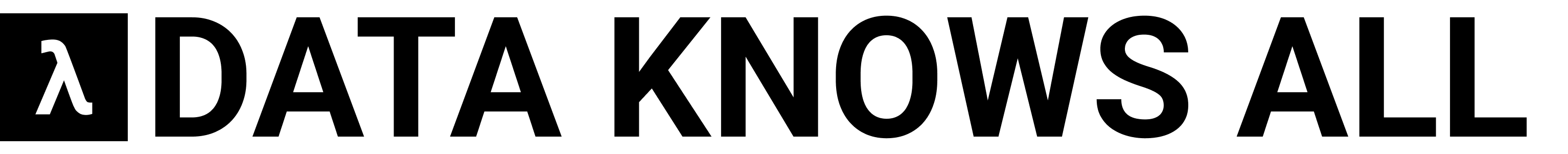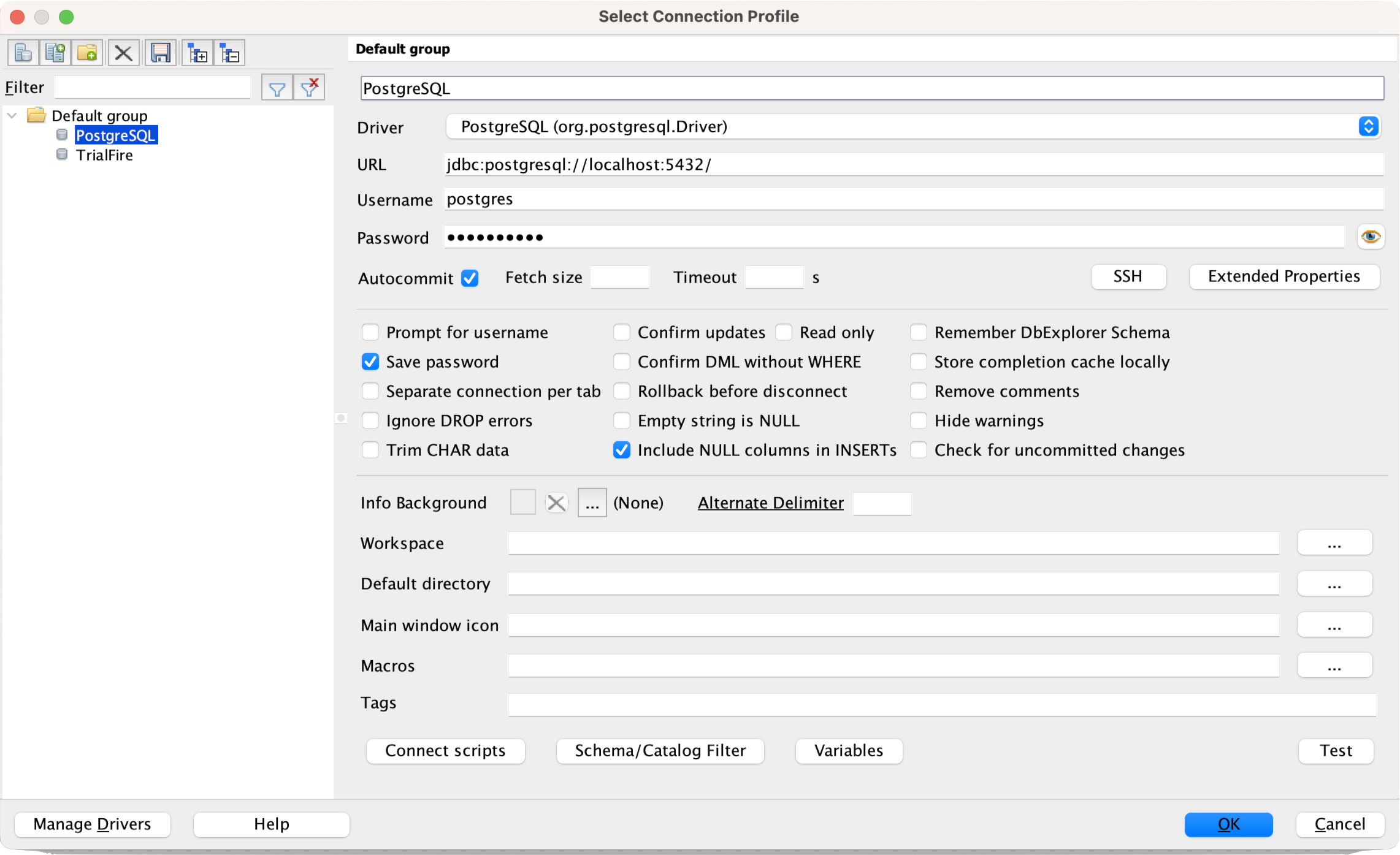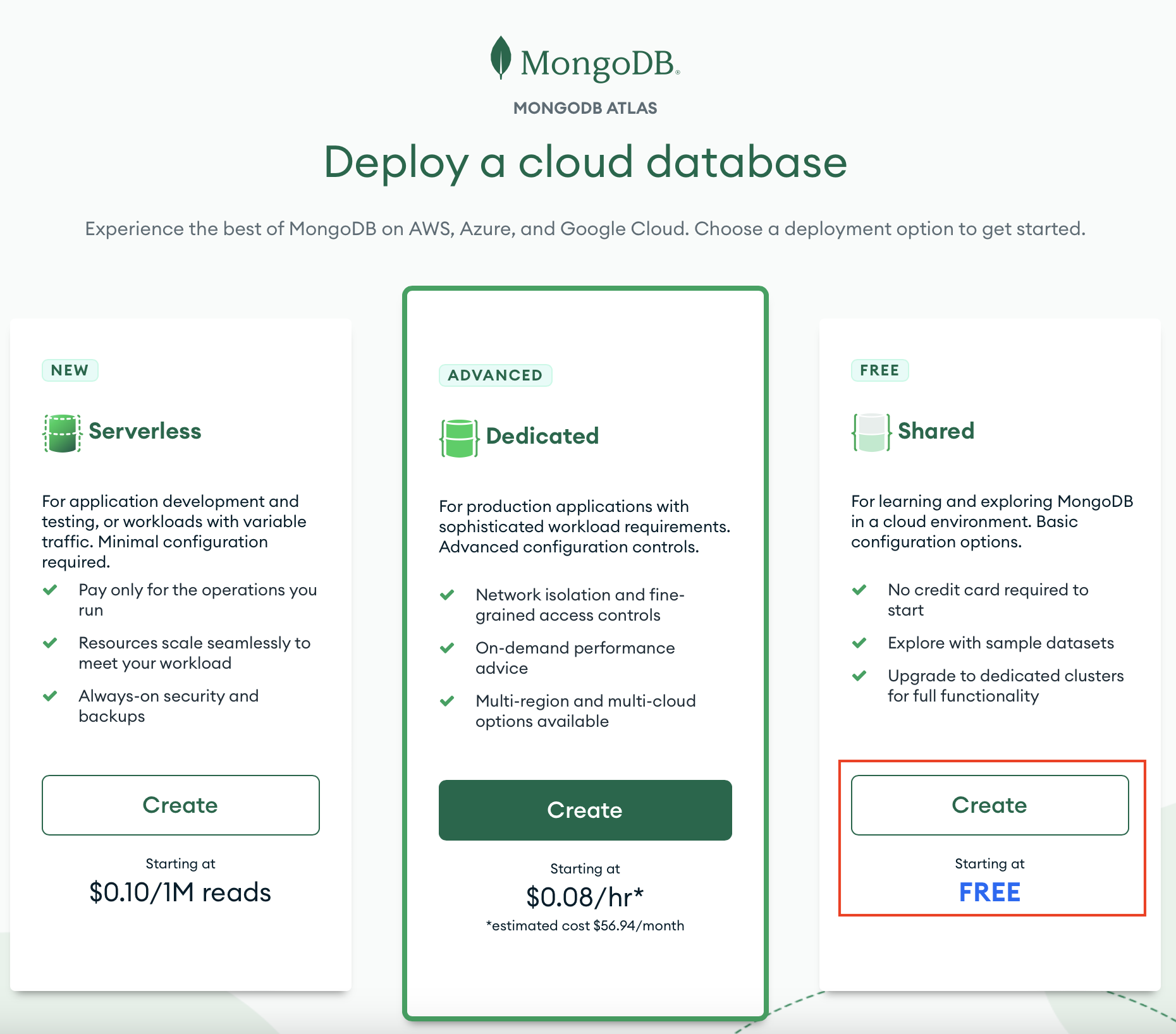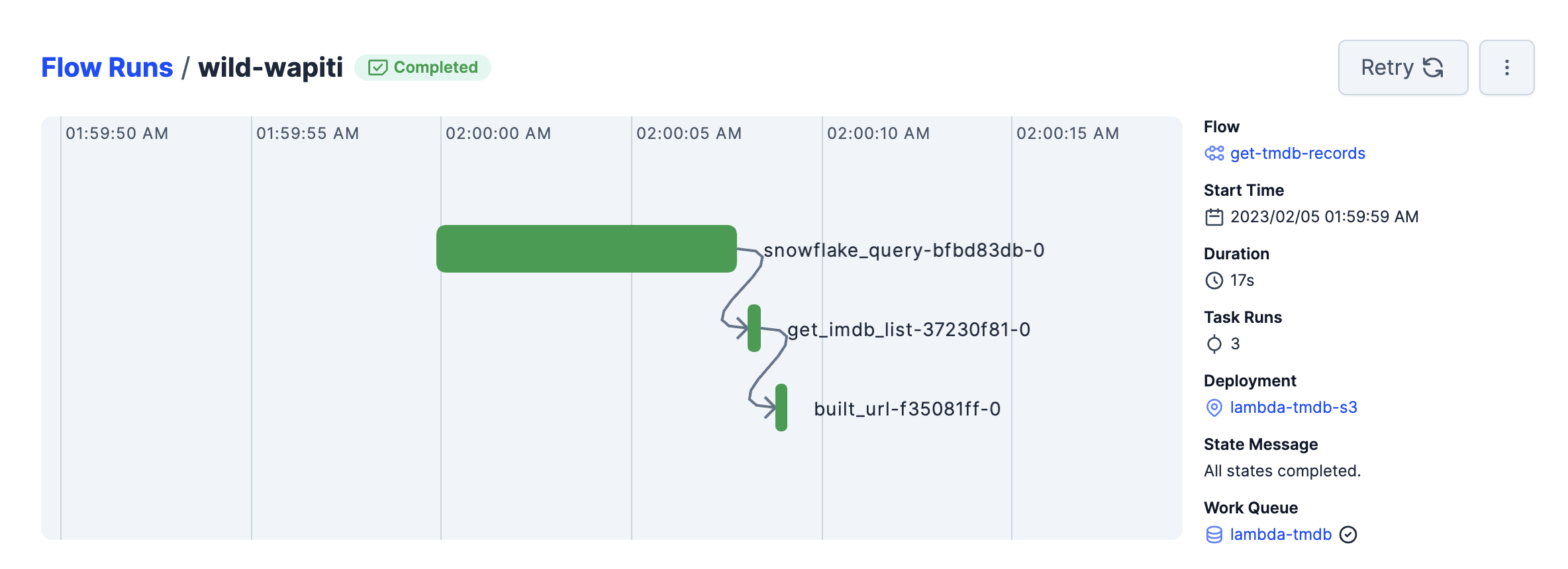A Quick Guide to on How to Safely Store and Retrieve Sensitive Data
Working with Environment Variables in Python
Note: This article advises a safe way to store and retrieve sensitive data from Environment Variables when developing locally. When working in corporate environments, follow recommended best practices from your company.
If you've ever worked with any API (such as Twitter) or tried to connect to any remote data source, you've probably come across the need to pass in sensitive parameters such as API Keys, User Names, and Passwords. Do you use GitHub to showcase your work? If you do, and you've entered these values as plain text in your notebooks or code, surely you've gotten the email warning that your sensitive information is public!
twitter_api_key = 'frBtFyG7JefJcBRHY7A6SnTlyOuT2iPAUg4567ndbhKpj9vERw'
The good news is that you can get into a simple habit that will keep your keys, secrets, and sensitive information private only to you. We'll leverage Environment Variables and a simple Python library called os that will allow us to retrieve these values from our local machine.
What are Environment Variables?
Environment Variables are stored in your user profile locally on your machine. They can be ready dynamically in python when executing your code and keep sensitive data out of human-readable code.
Adding Environment Variables
Let's get started by adding our environment variables. The .zshrc is a configuration file that contains the commands that run the zsh shell, just like the .bashrc file that contains commands for the bash shell. You can run the following command to see your .zshrc file. Note that it's a hidden file, so you must add the -a parameter to the ls command.
ls -a
Time for a Light Intro to VIM
Now we're going to get into a little VIM. VIM is an open-source screen-based text editor that's built-in MacOS. VIM can be a bit complicated to get used to if you've never been exposed to it, but it's quite powerful. If you're unfamiliar with VIM, I recommend you check out this VIM Tutorial. I'll run through the exact basic command you'll need to add your environment variables to the .zshrc file. Let's start by opening our .zshrc file in VIM.
vim .zshrc
Your .zshrc file will open with various settings depending on what other solutions have been written to it. It might look something like this where I have Anaconda installed already.
# If you come from bash you might have to change your $PATH.
# export PATH=$HOME/bin:/usr/local/bin:$PATH
# >>> conda initialize >>>
# !! Contents within this block are managed by 'conda init' !!
__conda_setup="$('/Users/brianroepke/miniforge3/bin/conda' 'shell.zsh' 'hook' 2> /dev/null)"
if [ $? -eq 0 ]; then
eval "$__conda_setup"
else
if [ -f "/Users/brianroepke/miniforge3/etc/profile.d/conda.sh" ]; then
. "/Users/brianroepke/miniforge3/etc/profile.d/conda.sh"
else
export PATH="/Users/brianroepke/miniforge3/bin:$PATH"
fi
fi
unset __conda_setup
# <<< conda initialize <<<
Next, we can navigate around. There are two modes in VIM. The editor will open in normal mode, where you can navigate around the file. Your trackpad/mouse should be fine, or you can use arrow keys. Scroll to the bottom of your file and press i to enter insert mode. Now you can add your environment variables. I'll add a couple of examples below.
export USER="test_user"
export PW="some_very_hard_to_crack_password"
export HOST="foo.bar.net"
Press esc to exit insert mode. Now you can navigate around the file. Press : to enter command mode. Type wq and press enter to save and quit.
When you add to the .zshrc file or make changes, you need to reload the file to make the changes effective. Run the following command in the zsh shell to reload the configuration file and make your changes effective.
Note: I sometimes find that even after I do this, I need to reboot my computer to get python to be able to read them with the os.environ command.
source ~/.zshrc
Check your new environment variables with the following command:
export
Repeat this process whenever you get a new set of sensitive information you need to use in a project. One thing that works well for me is using descriptive names for them, such as TWITTER_API_KEY or TWITTER_API_SECRET. This way, you can easily remember what they are for and add them to your .zshrc file.
Using Environment Variables in Python
The Rest is easy! Now we can use our environment variables in Python. Let's start by importing the os library.
import os
Then we use the os.environ command to get the value of our environment variable and store them in memory.
USER = os.environ.get("USER")
PW = os.environ.get("PASS")
HOST = os.environ.get("HOST")
Like any other variable, you can pass them into functions, connection strings, or whatever you'd like. Here's an example of how you might use them in a connection string.
uri = f"mongodb+srv://{USER}:{PW}@{HOST}"
client = MongoClient(uri)
Check out my article on pulling data from MongoDB with Python for more details on how to use this connection string.
Conclusion
Knowing how to store and retrieve sensitive data properly is critical for any data scientist and analyst. It's a really simple habit to get into that will ensure you're not exposing sensitive information to the world or possibly looking silly in your first professional role! We started by adding our environment variables to the .zshrc file. Then we used the oslibrary to retrieve them in Python. Now you're ready to go!